编辑器软件打开PDF文档,点击右上角,“文档”--“页面” --“选择调整尺寸”,在弹出窗口里面设置页面范围和尺寸(大小); 如下图:  另:点击选择菜单栏“手形工具” ,文档页面上点击鼠标右键,“文档操作” --“调整尺寸”; 如下图:  **极速PDF编辑器 - 官网下载:** [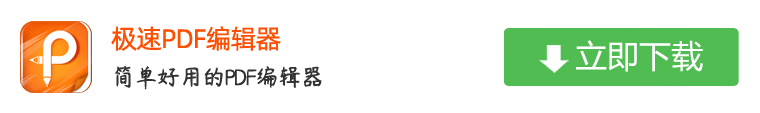](https://jisupdfeditor.com/?ch=help "极速PDF编辑器 - 官网下载")